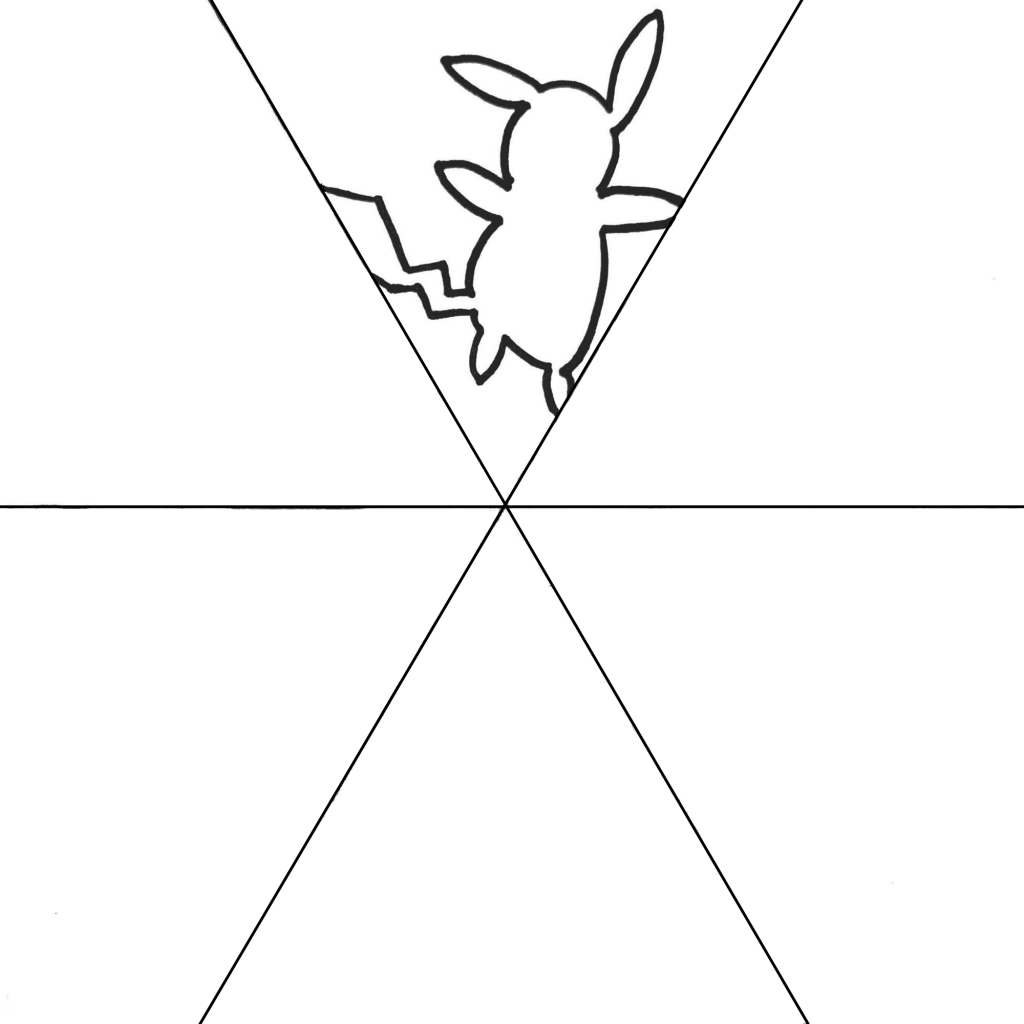
I wanted to do a fun snowflake craft for Pokémon League this month and saw a cool Pikachu snowflake on imgur, but wanted one with less detailed paws and fewer cuts for the tail so that it would be easier for younger kiddos to cut it out. I came up with this template and tutorial, which I’m sharing with y’all to use at home, in your own programs, wherever! Have fun!
First, you’ll need to download the Pikachu Snowflake Template.
After printing, you’ll need to cut the template down to a square. When printing with a 0.5 inch margin on 8.5×11 inch (letter) paper, cut the template down to a 7.5 inch square. If you’re printing with different parameters, you’ll need to figure out your square size – just make sure the center of the template is in the center of the square you cut.
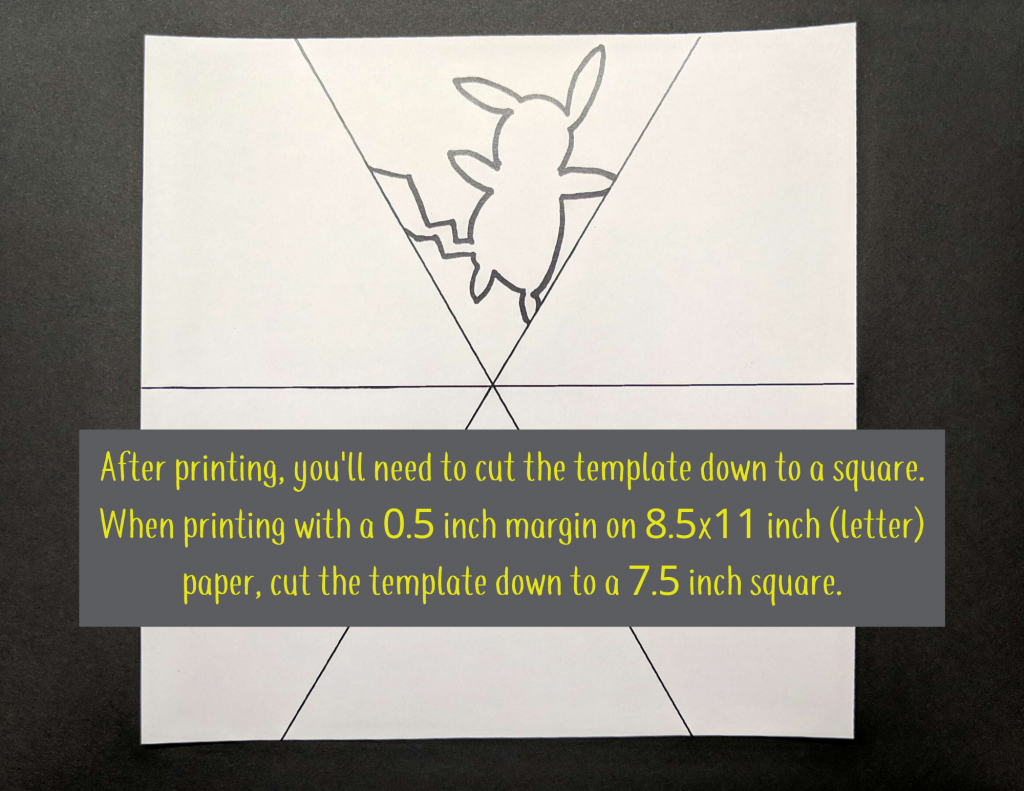
Next, you’ll fold the square in half along the red line shown in the image below – leaving the printed side out.
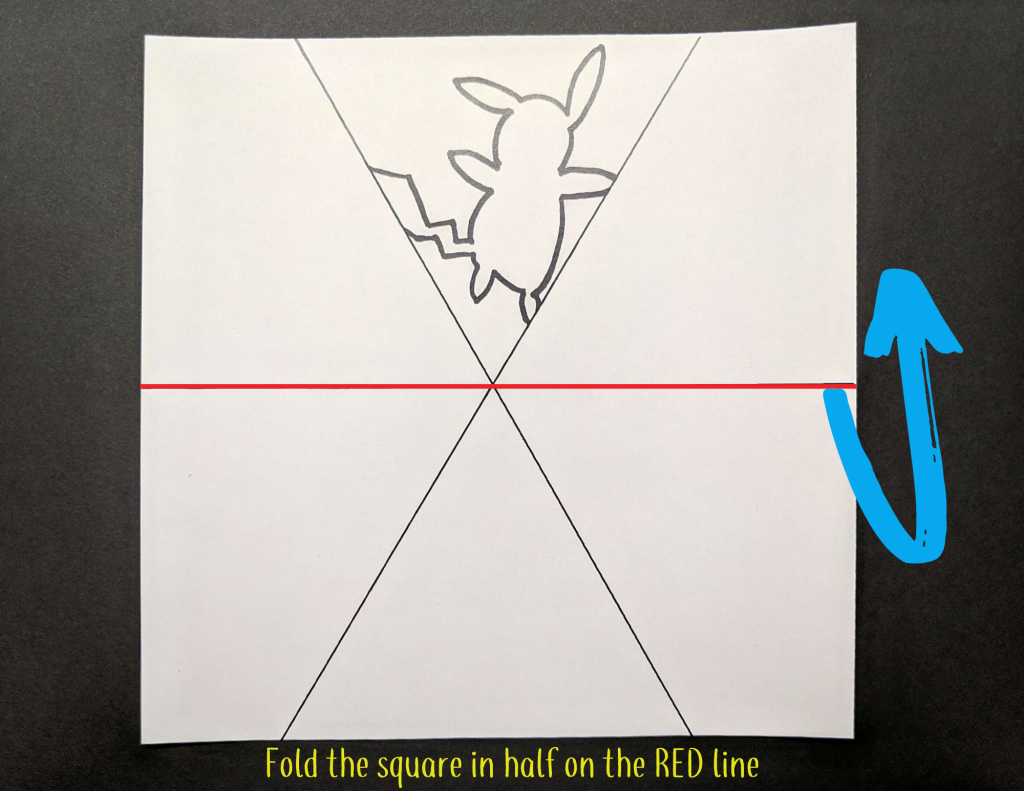
Your paper should look like this now:
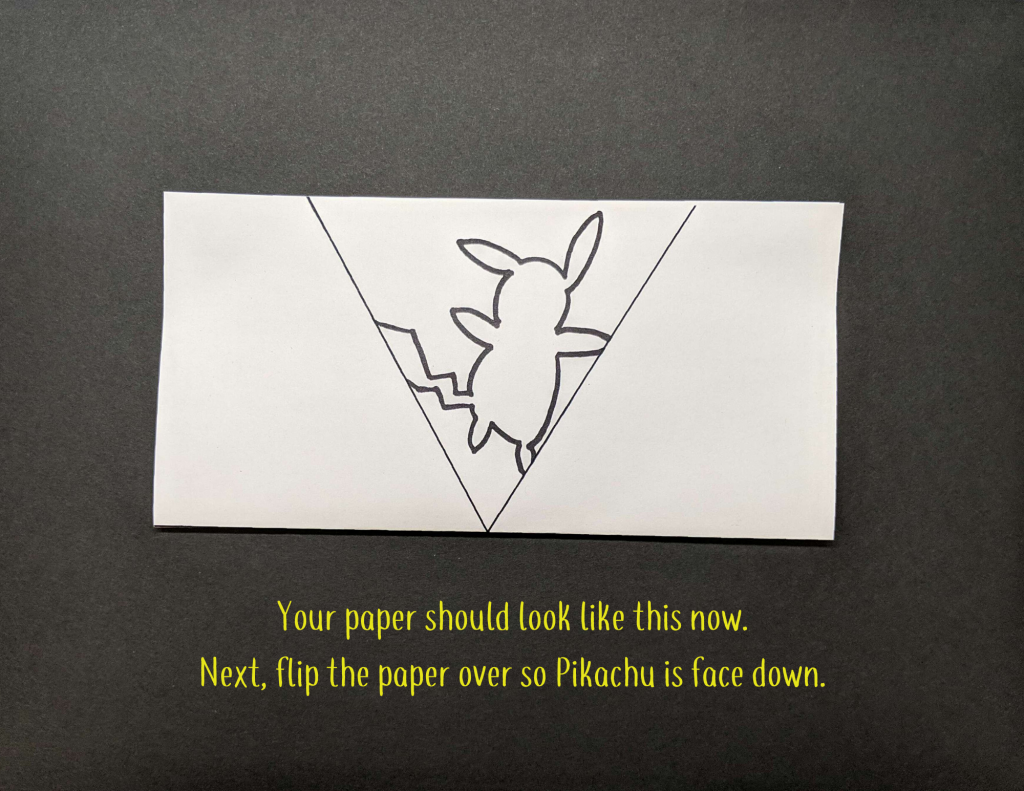
Next, flip the paper over so Pikachu is face down. Then, fold the right side of the paper up along the red line shown in the image below:
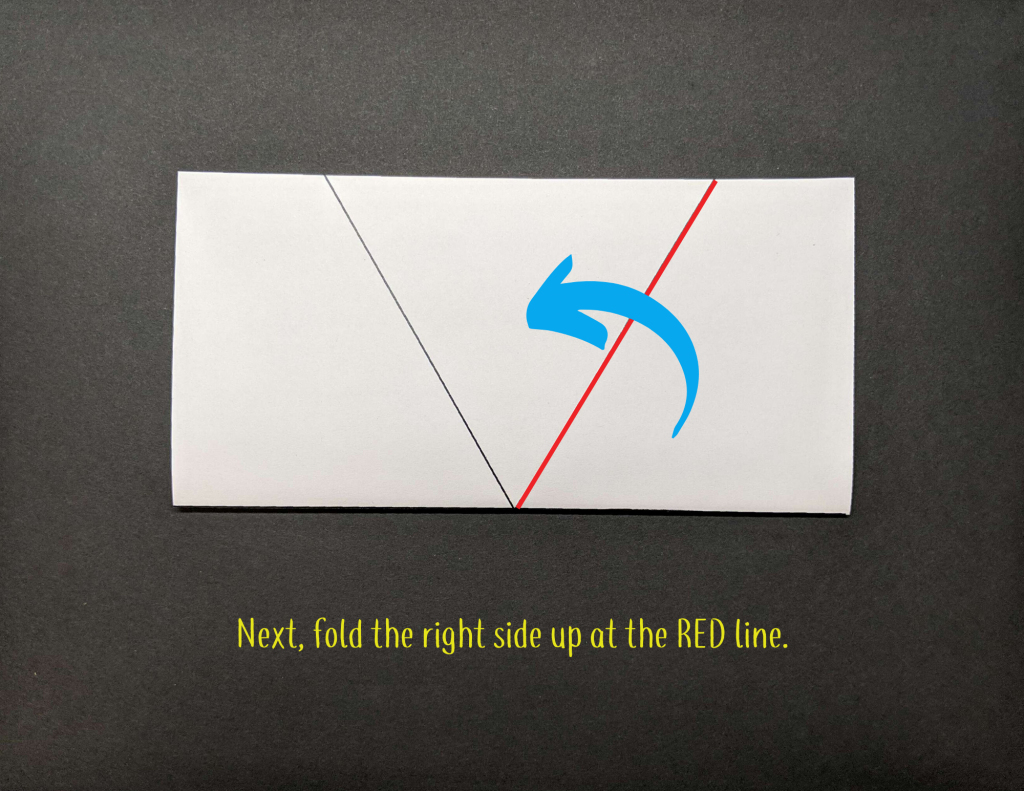
Your paper should look like the image below. Next, fold the left side up along the red line in the image below:
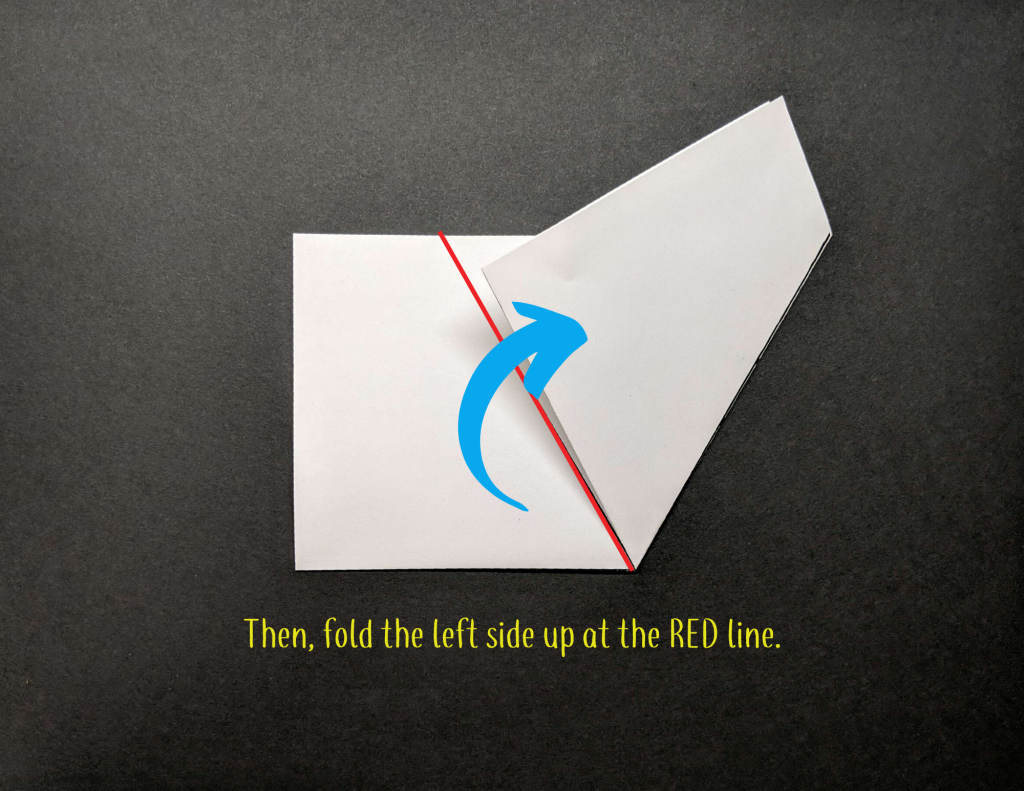
Your paper should look like the image below now.
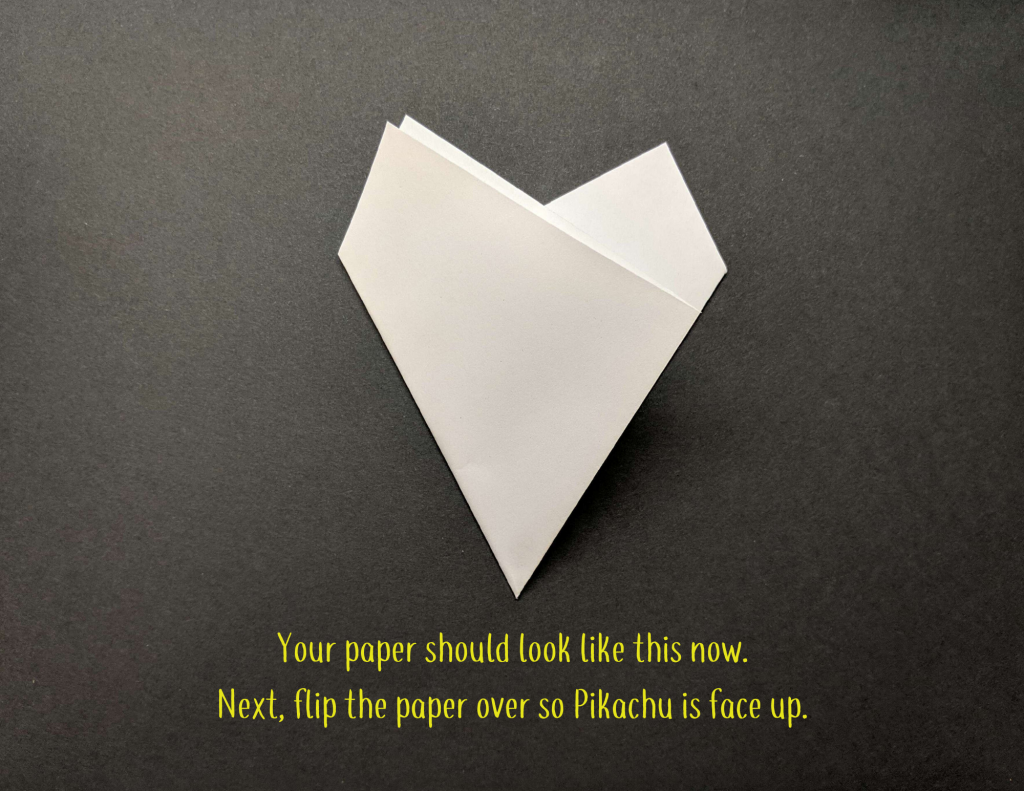
Next, flip the folded paper over so Pikachu is face up. Then, cut along the Pikachu shape. Make sure you DO NOT CUT along the folded edges (see the areas that the red arrows point to in the image below).
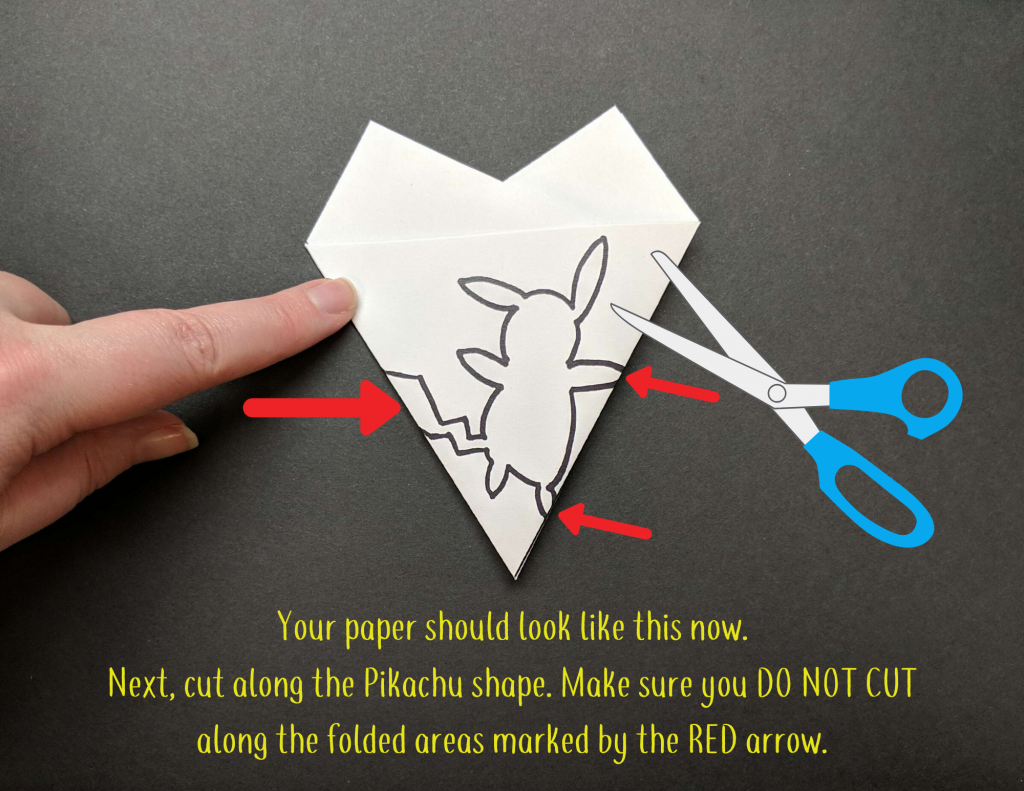
Your cut out shape should look like this:
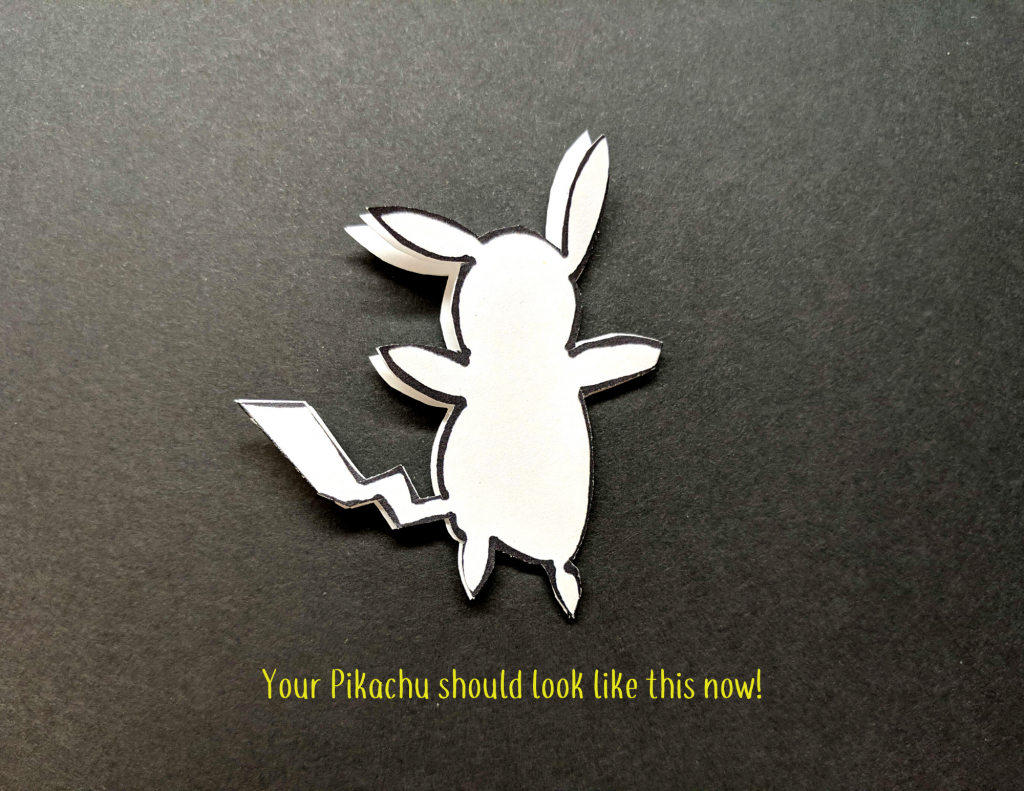
Finally, unfold your paper and reveal your Pikachu snowflake!


My kiddo loved it, thanks!
Glad to hear! Thanks!
Pingback: Pokémon Club Activities at the Library – To Play Is Human